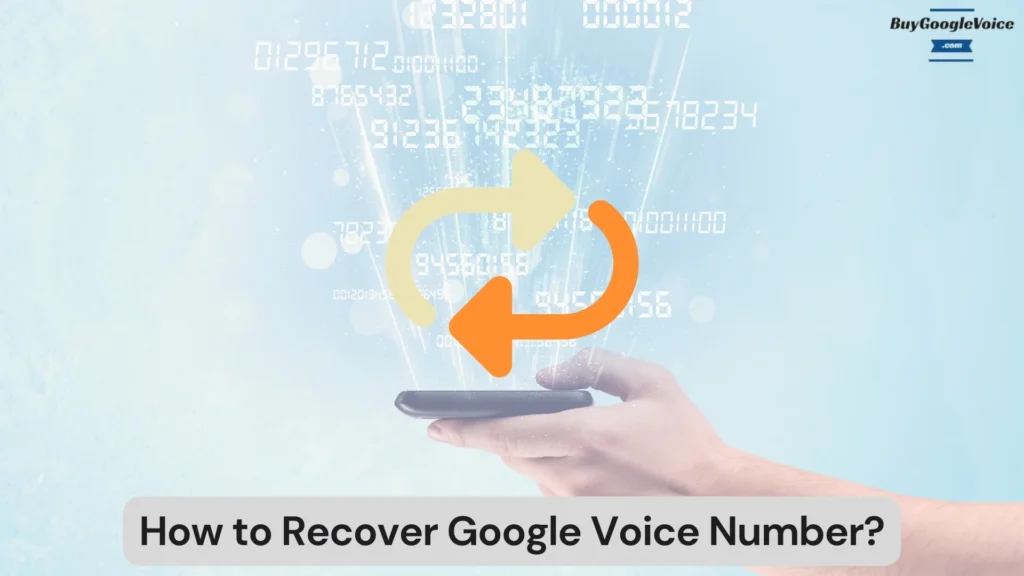
Recovering a Google Voice number can be a daunting task, yet understanding the specific methods for different devices simplifies the process. Whether using an Android, iPhone, or computer, each platform offers distinct steps to regain access to your lost or suspended number. Sometimes, recovering the exact number might take a lot of work, particularly with expired or blocked numbers. Users often inquire if their old numbers can be reclaimed, and while there’s hope, certain circumstances make recovery more complex.
In many cases, recovering a deleted number or even messages associated with it is possible. It’s essential to know that reclaiming a lost Google Voice number using the same phone can streamline the process. The popularity of Google Voice stems from features like merging multiple numbers into one account, making calls through Gmail, free texting, voicemail transcription, and more. The seamless experience of making and receiving calls, along with real-time voicemail and easy call recording, enhances its appeal. So, if you’ve accidentally deleted your number, there’s hope for recovery.
One common concern is the ability to locate a lost Google Voice number. Taking proactive steps to retain your number before it’s removed is crucial. Regular use of your Google Voice number is key to preventing it from becoming inactive. Understanding its inactivity policies and the exact timeline before a number becomes inactive is also important. Users often find themselves needing to switch to a new Google Voice number, either due to issues with the old one or a preference for new features or numbers.
Understanding these elements can ensure a smoother experience with Google Voice, keeping your communication seamless and uninterrupted. The variety of functionalities it offers, from simple call recording to reduced data consumption and easy conference calls, make it a versatile tool for personal and business use.
Table of Contents:
How do you recover a Google Voice number on any device?
Recovering your Google Voice number may seem daunting, but with the right steps, it’s a straightforward process. The process may vary slightly depending on the device you’re using, but rest assured, you can regain access to your number. Here’s a simple guide on how to recover your Google Voice number on different devices, such as Android, iPhone, and a computer.
On an Android device
Recovering a Google Voice number on an Android device involves a series of straightforward steps. Here is step by step guide how you can recover a Google Voice number using an Android phone:
- First, open the Google Voice app and tap on the menu icon in the top-left corner.
- Next, select “Settings” from the dropdown menu. In the settings menu, tap on “Account” and then on “Number recovery.”
- You’ll be prompted to verify your identity, which may involve entering a verification code sent to your linked phone number or email address.
- Once verified, you can follow the on-screen instructions to reclaim your Google Voice number.
Ensure you have access to the device or email associated with your Google Voice account, even if you are using a smartphone. This is crucial for the recovery process. Without access to these, you may not be able to receive the verification code necessary to reclaim your number.
On an iPhone
Recovering a Google Voice number on an iPhone is a simple process. Here is a step-by-step guide on how you can recover a Google Voice number using an iPhone:
- Begin by opening the Google Voice app and navigating to the settings menu by tapping the gear icon.
- Within the settings, locate the “Account” section and select “Number recovery.”
- You will be required to authenticate your identity, typically through a verification code sent to your registered email or phone number. This code is a security measure to ensure that only the rightful owner can recover the number.
- After verification, the app will guide you through the necessary steps to recover your number.
Access to the associated email or phone number is essential, as this will be needed to complete the recovery even if you are using Google Voice on a desktop.
On a computer
To recover a Google Voice number on a computer, you need to follow these 4 steps:
- Start by logging into your Google Voice account via a web browser.
- Navigate to the settings by clicking on the gear icon located in the top-right corner of the page.
- Under the “Account” tab, select “Recover number.” You will need to verify your identity, which might involve receiving a code on your linked phone or email.
- After verification, follow the prompts to recover your number.
Regaining access to your Google Voice number is crucial for maintaining continuity in your communication. Once you’ve recovered your number on any device, it’s essential to ensure its stability and usability.
Can I get the same Google Voice number back?
Yes, you can get the same Google Voice number back. It is possible to get the same Google Voice number back if it has been deactivated. However, this depends on how long the number has been inactive. Google Voice numbers are typically released after 90 days of inactivity. If your number is still within this period, you can reclaim it by signing back into your Google Voice account and following the prompts for recovery. If the number has been reassigned to someone else, recovering it may not be possible. Contacting Google Voice support may provide additional options if the standard recovery process doesn’t work.
Can I reclaim an expired Google Voice number?
No, you can’t reclaim an expired Google Voice number. Once a Google Voice number expires, it can’t be reclaimed. Expiration typically occurs after a period of inactivity, usually around 90 days, during which the number is not used for calls, texts, or voicemails. After this period, the number is returned to the pool of available numbers and can be assigned to a new user. If you wish to keep your Google Voice number active, regularly use it for communications. While Google does not offer a grace period for expired numbers, keeping your account active can prevent this issue and suspension of your Google account.
Can I recover my suspended Google Voice number?
Yes, you can recover your suspended Google Voice number. A suspended Google Voice number can be retrieved by addressing the reason for the suspension. Common causes for suspension include violations of Google’s terms of service, such as spam activities or illegal use. To recover your number, log into your Google Voice account and check for any notifications or messages indicating the reason for the suspension. Follow the provided instructions, which may include verifying your identity or addressing specific violations. Once the issue is resolved, your number should be reinstated. If you encounter difficulties, contacting Google support can help clarify and expedite the recovery process.
Can I recover my blocked Google Voice number?
No, you can’t recover your blocked Google Voice number. If your Google Voice number has been blocked due to a violation of terms or suspicious activity, recovering it can be challenging. Google may block numbers if they detect spam, harassment, or other inappropriate uses. In such cases, the best course of action is to appeal the block by contacting Google Voice support and providing any necessary information to clear up the issue. However, if the block is permanent due to severe violations, recovery might not be possible. It’s crucial to adhere to Google’s guidelines to prevent such situations.
Can I recover my deleted Google Voice number?
No, you can’t recover your deleted Google Voice number. Once a Google Voice number is deleted, it cannot be recovered. Deleting a number from your account means it is permanently removed and may be reassigned to another user. If you accidentally delete your number, there’s no automated way to recover it. In such cases, contacting Google Voice support may provide some options, though success is not guaranteed. It’s advisable to carefully consider the decision to delete a number, as this action is irreversible. For those needing a new number, setting up a new Google Voice account is the best alternative.
Can I restore messages from my Google Voice number?
No, you can’t restore messages from your Google Voice number. Once messages are deleted from Google Voice, they cannot be restored. Google Voice does not offer a built-in feature for message recovery, making it crucial to back up essential communications. Messages can be exported before deletion using third-party services or by manually saving them. It’s advisable to regularly back up messages, especially those containing vital information. For future reference, enable Google Voice’s option to forward messages to your email, providing an additional layer of message preservation. Always ensure critical data is secured through backups or forwarding.
Can I use the same phone number to reclaim a lost Google Voice number?
Yes, you can use the same phone number to reclaim a lost Google Voice number. The same phone can be used to reclaim a lost Google Voice number. Reclaiming your number involves verifying your identity using the phone number associated with your Google Voice account. Begin by logging into the Google Voice app or website and navigating to the “Number recovery” section in settings. Verification codes will be sent to your phone, which you must enter to confirm your identity. This process helps ensure that the rightful owner reclaims the number. If the associated phone number has changed, updating your account information is essential before attempting recovery.
Can I locate my lost Google Voice number easily?
Yes, you can locate your lost Google Voice number quickly. If you find yourself unable to access it, checking your account for any notifications or changes is crucial. It’s essential to act promptly to prevent the number from being recycled or removed. To avoid losing access to your number in the future, ensure regular usage and keep your account details updated.
How to retain a Google Voice number before it’s removed?
Retaining a Google Voice number requires regular use to prevent it from being removed due to inactivity. Google typically deactivates numbers that have not been used for calls, texts, or voicemails for an extended period, usually around 90 days. To retain your number, make sure to use it periodically for outgoing calls, sending texts, or receiving voicemails.
Another strategy is to link your Google Voice number to an active phone number or email address, which can help demonstrate continued use. Regular activity is the key to maintaining your Google Voice number and preventing it from being reclaimed or reassigned.
Why can’t I reclaim my Google Voice number?
Reclaiming a Google Voice number is not always possible. Once a number is released, typically due to inactivity or deletion, it may be assigned to another user. Google does not guarantee the availability of released numbers for reassignment to the original owner.
Factors that can prevent reclamation include the number being inactive for an extended period or being reassigned to a new user. If the number was associated with any violations of Google’s terms of service, reclaiming it might also be restricted. It’s essential to keep your Google Voice number active to avoid losing it permanently.
How to make my Google Voice number permanent?
Making a Google Voice number permanent involves regular use and proactive management. Use the number for calls, texts, and voicemails frequently to demonstrate activity, which helps prevent the number from being reclaimed. Linking the number to an active phone number or email address can also aid in maintaining its status.
For those using Google Voice for business, upgrading to a Google Workspace account can provide additional stability and features. It’s also advisable to monitor Google Voice policies and terms of service to ensure compliance, as this can impact the permanence of your number.
When does a Google Voice number become inactive?
A Google Voice number becomes inactive after 90 days. Inactivity is defined as not using the number for calls, texts, or receiving voicemails. Once the number is marked as inactive in 3 months, Google may release it back into the pool of available numbers, making it possible for another user to claim it.
To avoid having your number become inactive, ensure regular use by making periodic calls, sending texts, or using it to receive voicemails. Staying active with your number helps maintain ownership and prevents the inconvenience of losing it.
How do you switch to a new Google Voice number?
Switching to a new Google Voice number involves a few key steps. Here is the step-by-step guide to switch to a new Google Voice number:
- Start by logging into your Google Voice account and navigating to the settings menu.
- From there, select the option to change your number.
- Google Voice will provide a list of available numbers from which to choose.
- After selecting a new number, you will be asked to confirm the change.
- Note that switching numbers may incur a fee, depending on your account type.
Once confirmed, your new number will be active, and you can begin using it immediately. It’s essential to update your contacts with your new number to ensure smooth communication.
In conclusion, regaining access to a Google Voice number across various devices, whether on Android, iPhone, or a computer, demands navigating specific recovery steps tailored to each platform. The possibility of reclaiming the same number hinges on factors like whether it has expired, been blocked, or was deleted. Notably, retrieving a suspended number or associated messages can be straightforward, especially if the original phone remains in use.
The appeal of Google Voice lies in its ability to unify multiple numbers, facilitate calls via Gmail, and provide free texting, among other features. Users appreciate its capabilities for voicemail transcription, real-time voicemail, and simple call recording, which enhance both personal and business communications. However, the ease of locating a lost number varies, and taking measures to prevent number loss before inactivity sets in is crucial.
Understanding these aspects ensures a seamless experience with Google Voice, whether retaining an existing number or transitioning to a new one.
