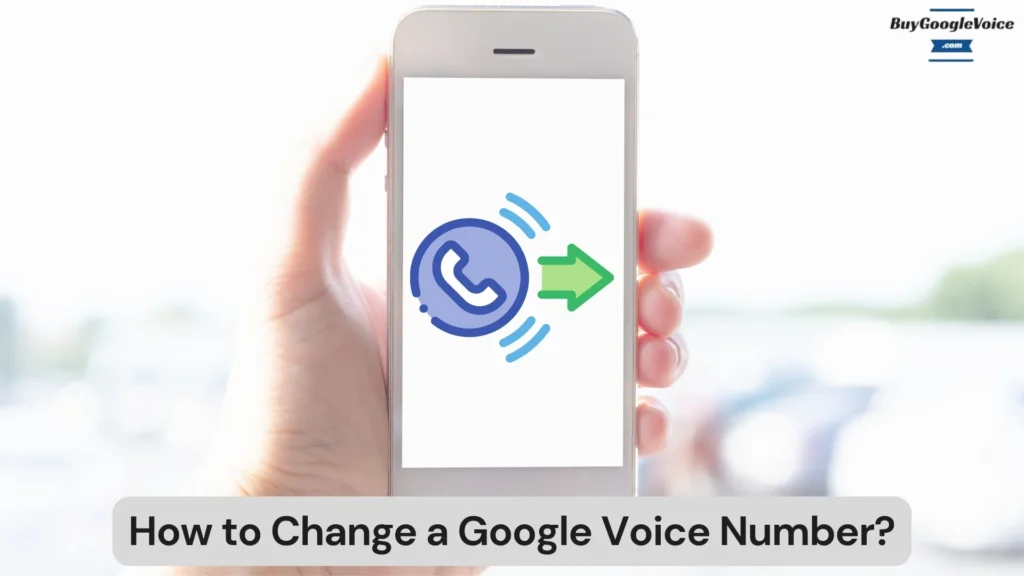
Changing a Google Voice number is a straightforward process, whether you’re using an iPhone or a desktop. This action can be driven by various needs, such as privacy concerns or simply a desire for a fresh start. Understanding the process across different devices ensures a seamless experience. For those wondering about potential costs, it’s essential to know that Google typically charges a small fee for this service. However, certain conditions allow for an unrestricted number change, depending on the circumstances. Rest assured, the process is designed to be user-friendly and manageable.
The frequency of changing your Google Voice number can be a consideration, especially if you’re a frequent user. While there’s flexibility in making changes, it’s wise to consider the implications for your account. Frequent changes might raise concerns or cause issues with account stability. For those looking to start anew, deleting your current number and acquiring a new one is an option, though it also comes with specific steps and potential costs.
Porting an existing phone number to Google Voice offers an alternative for those who wish to consolidate their numbers. This process allows users to retain their familiar number while enjoying the features of Google Voice. Additionally, users may question the possibility of linking their Google Voice number to another email or managing multiple numbers under one account. Each scenario has its own set of guidelines and limitations.
Being well-informed about these options is crucial. It ensures you can make informed decisions about your Google Voice setup, whether it’s adjusting to new communication needs or exploring the features of number management. This knowledge will give you the confidence to navigate the process effectively.
Table of Contents:
How do you change your Google Voice number on an iPhone?
To change your Google Voice number on an iPhone, follow these 8 steps for a seamless transition:
- Begin by opening the Google Voice app on your iPhone.
- Ensure you are signed in with your Google account.
- Tap the three horizontal lines in the top-left corner to access the menu.
- Select “Settings” from the options.
- Under “Account,” you will find your current Google Voice number.
- Tap on the number to access more options.
- Next, choose the option to “Change/Port” your number.
- You will be prompted to follow a series of steps, including selecting a new number or porting an existing one.
It’s crucial to note that changing your number will not carry over voicemails or text messages from your previous number, so ensure you back up any critical information beforehand.
How do you change your Google Voice number on a Desktop?
Changing your Google Voice number on a desktop is a straightforward process. Here is how you can change your Google Voice number on your desktop:
- Begin by visiting the Google Voice website and signing in to your account.
- Navigate to the “Settings” option, typically found under the gear icon.
- In the “Account” section, locate your current Google Voice number.
- Click on the number to open further options.
- Choose “Change/Port” to initiate the process of selecting a new number.
- Google will provide you with a list of available numbers based on your location or preferences.
- After choosing a new number, you may be asked to pay a fee, which varies depending on whether you are porting a number or selecting a new one.
- Confirm the change to finalize the process. Your new number will immediately replace the old one.
Google may charge a fee for changing the number of services, depending on your account type. Once you confirm the new number, it will replace your existing Google Voice number. Remember, once changed, your old number will no longer be available for use.
Can I change my Google Voice number without a fee?
No, you can’t change your Google Voice number without a fee. Changing your Google Voice number usually involves a small cost. Google typically charges a one-time fee for changing or porting a number, especially if you are moving from a personal to a business account or vice versa. This fee is a standard charge that covers the administrative and technical processes involved in reassigning the number. However, exceptions may exist, such as during promotions or for specific account types.
Check the latest policies on Google’s official support page or contact customer service for any waivers or discounts that might apply. The fee ensures that the number change is processed correctly and that your account remains secure and functional. Always verify the fee details and understand the implications before proceeding with the change.
How often can you change your Google Voice number?
The frequency with which you can change your Google Voice number is generally unrestricted, but practical considerations apply. Google does not impose a strict limit on the number of times you can change your number. However, each change usually incurs a fee, which could accumulate over multiple changes. Additionally, frequently changing numbers may need to be clarified for your contacts and disrupt communication. It’s essential to have an apparent reason and plan when deciding to change your number.
For business users, maintaining consistency in contact information is crucial for customer relations and brand identity. Therefore, while it is technically possible to change your number as often as needed, it’s recommended to do so sparingly and strategically.
Does frequently changing numbers affect a Google Voice account?
Yes, frequently changing numbers does affect a Google Voice account. Frequently changing your Google Voice number can have implications for your account and usage. Each change typically results in a fee, adding up if done often. Frequent changes can also confuse your contacts, potentially leading to missed messages or calls. Additionally, each new number requires updating all relevant parties and services, which can be cumbersome.
Consistent communication channels are crucial for businesses to maintain customer trust and brand integrity. Thus, while Google does not limit the number of changes, it’s wise to consider the practical impacts. Excessive changes could also raise flags within Google’s system, affecting account stability or raising security concerns. Therefore, a number of changes should be made with careful consideration of both cost and communication continuity.
Can I delete my Google Voice number and get a new one?
Yes, you can delete your Google Voice number and get a new one. After deleting, you can immediately choose a new number by following the standard process for number selection or porting. This new number will then be associated with your account. Remember that obtaining a new number typically involves a fee, and your previous number will be released and potentially reassigned to another user. Always consider the implications and necessity of changing numbers before proceeding.
Can I port my existing phone number to Google Voice?
Yes, you can port your existing phone number to Google Voice. Porting your existing phone number to Google Voice is possible and relatively straightforward. Porting typically incurs a one-time fee, payable to Google. The process can take a few days, during which your current number will remain active with your existing provider. After completion, your number will be fully transferred to Google Voice, and you can use it for calls, texts, and voicemails. Note that once ported, you will no longer receive service from your previous carrier, so ensure all aspects are covered before making the switch.
Can I switch my Google Voice number to another email?
Yes, you can switch your Google Voice number to another email. This is possible but requires account management steps. You cannot directly transfer a Google Voice number between Google accounts. However, you can accomplish this by first unlinking the number from the current account and then linking it to the new email.
To begin, sign into your current Google Voice account and navigate to the “Settings” section. Remove the linked number from your account, and it will be released. Afterward, sign into the Google account associated with the new email and access Google Voice. During setup, choose “Use your number” and enter the number you previously unlinked. Follow the verification steps to complete the transfer.
Be aware that switching your Google Voice number to another email process may involve fees and might temporarily disrupt service. Additionally, any voicemails, texts, or call history will not transfer automatically, so back up important data.
Is it possible to have two Google Voice numbers?
No, it is not possible to have two Google Voice numbers on a single Google account. Google Voice allows personal use of only one number per account. However, business accounts or users with multiple Google accounts can have more than one number by linking each to a separate Google Voice account. This setup requires managing various accounts, which can be cumbersome but is feasible.
For those needing distinct numbers for different purposes, such as personal and professional use, setting up separate accounts with unique Google Voice numbers is the recommended approach. Remember, managing multiple numbers across different accounts involves additional administrative overhead, including separate logins and potentially different billing arrangements.
To conclude, altering a Google Voice number is a versatile process that applies to both iPhone and desktop platforms. While each method, while similar in fundamental steps, offers unique considerations. Knowing the potential fees and the conditions under which they may be waived is crucial for cost-conscious users.
Another factor is the frequency of changes, as it can impact account stability, emphasizing the need for mindful management. Deleting and obtaining a new number provides a fresh start, albeit with its own set of procedures and costs. Porting an existing number integrates traditional and digital communication, enhancing convenience.
Additionally, managing numbers, whether linking them to different emails or considering multiple numbers, requires a thorough understanding of the platform’s capabilities and limitations. With this knowledge, users can navigate their Google Voice settings with confidence and clarity, ensuring their communication needs are met efficiently and effectively.
