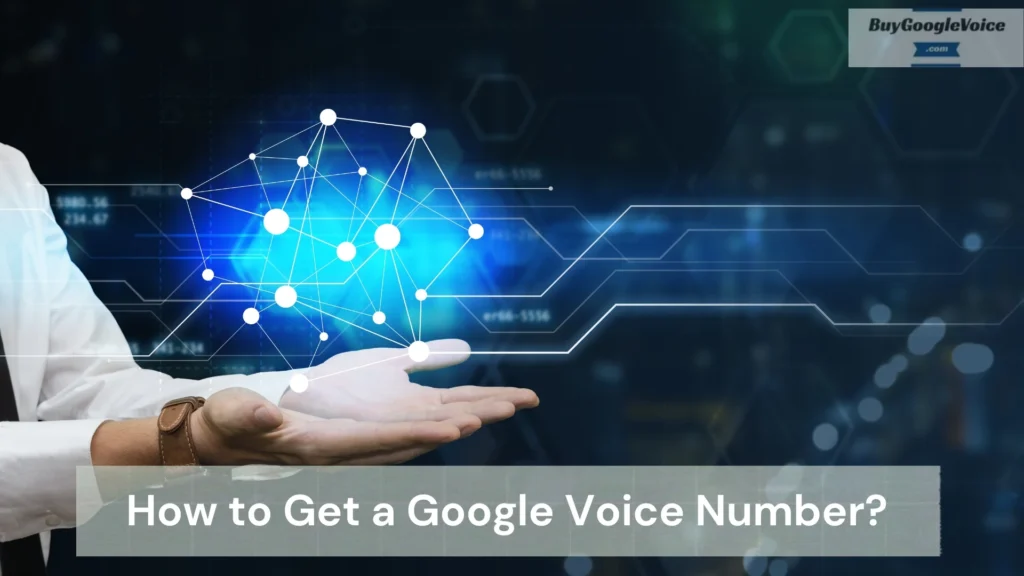
Acquiring a Google Voice number is a gateway to a world of convenient communication features, making it an indispensable tool for personal and professional use. Offering a variety of unique features, such as voicemail transcription and customizable voicemail greetings, Google Voice enhances your communication experience. Benefits extend beyond basic functionalities, providing seamless integration with other Google services and the ability to manage multiple numbers from a single account, making communication tasks more manageable.
Notably, Google Voice is accessible for many core services, including calls and texts within the U.S., with some features incurring charges. The cost-effective nature makes it an attractive option for individuals and businesses seeking efficient communication solutions. Additionally, flexibility in using Google Voice on different devices, including iPhones and iPods, further enhances its appeal, ensuring maximum utility from your investment.
Understanding the usage limitations and possibilities of Google Voice internationally is crucial for those who frequently travel or reside outside the United States. Furthermore, integrating Google Voice with other apps like WhatsApp adds another layer of versatility, empowering you to use it in a way that best suits your needs.
Setting up a Google Voice number is straightforward, but there are considerations regarding the need for an existing phone number and the potential for numbers to expire. Options to retrieve expired numbers and port existing numbers provide added flexibility. Businesses can also benefit significantly by utilizing Google Voice for various purposes, including conference calls and managing multiple lines efficiently.
Whether you’re looking to use it on personal devices or integrate it into your business operations, understanding the ins and outs of Google Voice ensures you can maximize its potential. From setting up your first number to exploring advanced features like conference calling, this guide covers everything you need to know to make the most of Google Voice.
Table of Contents:
How to get a Google Voice number in 4 easy steps?
Here’s a step-by-step guide to get a Google Voice number efficiently:
Step 1: Sign in to your Google account
Before you start, ensure you have a Google account. Create an account at Google Sign-Up if one is not already available. Once the account is ready, proceed to the Google Voice website.
Step 2: Choose a Google Voice number
Enter your city or area code to search for available numbers. Google Voice will present you with a list of numbers to choose from. Browse through the available options and pick a number that suits your needs. Click “Select” to confirm your choice.
Step 3: Link your existing phone number
To complete the setup, you need to link your new Google Voice number to your existing phone number. Enter your current phone number and click “Send Code.”
Step 4: Verify your phone number
You’ll receive a verification code via SMS or a phone call. Input the verification code in the provided field and click “Verify.”
Obtaining a Google Voice number is an excellent step to streamline communication needs. By following these simple steps, which include creating a Google account, selecting a Google Voice number, and verifying your existing phone number, you can set up your Google Voice number quickly and begin enjoying the benefits of Google phone number service. Beyond the initial setup, understanding the features and advantages is crucial for maximizing its use.
What are the key features and benefits of a Google Voice number?
Google Voice offers a range of features and benefits that make it an excellent choice for personal and business communication. Here are some key features and benefits of a Google Voice number:
- Ability to have a single number that rings across multiple devices, ensuring you never miss a call.
- Voicemail transcription converts voicemails into text, making reading messages on the go easy.
- Customizable call forwarding, enabling users to direct calls to different numbers based on time of day or caller ID.
- Supports international calling at competitive rates, enhancing global communication.
- Seamless integration with other Google services, such as Google Calendar and Gmail, further streamlines communication and productivity.
These features and benefits of a Google Voice number, along with its cost structure, encourages a closer look at the overall expense associated with the service.
Is Google Voice number actually free to use?
Yes, Google Voice number is actually free to use. Google Voice has a free plan. Google Voice offers free and paid features, making it accessible for various users. The service provides free calling, texting, and voicemail within the U.S. and Canada. However, Google Voice international calls incur charges, and additional services like number porting may require a fee.
Basic features are free, while advanced functionalities might cost. For instance, international calls are charged at competitive rates and features like number porting may require a one-time fee. The blend of free and paid options makes Google Voice a versatile communication tool, but awareness of potential costs is essential. Understanding how these costs apply to various services, including texting and call forwarding, is necessary.
Is Google Voice charged for texting?
No, Google Voice is not charged for texting. Google Voice does not charge for sending text messages to U.S. and Canadian numbers. One of the key benefits of using Google Voice is this free service, making it an attractive option for many users. However, sending texts internationally incurs charges based on Google Voice’s international rates. Checking these rates beforehand is essential to avoid any unexpected fees. Likewise, making calls involves understanding the service’s pricing structure.
Can I make calls with Google Voice number for free?
Yes, you can make calls with Google Voice number for free to most numbers in the U.S. and Canada. Google Voice offers a cost-effective solution for both personal and business communication. The service utilizes Voice over Internet Protocol (VoIP) technology, allowing you to place calls online rather than via traditional phone lines. Google Voice offers competitive rates for international calls, making it a cost-effective option for global communication. Its practical solutions for businesses and affordability for personal use make it a versatile tool that keeps you connected globally without breaking the bank.
Can I get a Google Voice number account for business use?
Yes, you can get a Google Voice number account for business use. A Google Voice account can be obtained for business use. The service offers a range of features suitable for business needs, including call forwarding, voicemail transcription, and the ability to use a single number across multiple devices. Flexibility ensures that business calls are always noticed, no matter where you are.
Additionally, Google Workspace users can integrate Google Voice with other Google services, streamlining communication and collaboration. With competitive pricing and robust support, Google Voice is a viable option for small businesses looking to enhance their communication systems. Its utility is more comprehensive than the U.S. market alone.
Can I use Google Voice number outside the United States?
Yes, you can use Google Voice number outside the United States, but with certain limitations. While you can make international calls from anywhere using Google Voice, setting up a new Google Voice number requires a U.S. phone number for verification. Once verified, you can use your Google Voice number to receive calls and texts through the Google Voice app or website globally. However, the full range of services, including call forwarding to international numbers, may be limited. Google Voice’s versatility also includes compatibility with various applications.
Can I use Google Voice number for WhatsApp?
Yes, you can use Google Voice number for WhatsApp. Using Google Voice for WhatsApp is possible. Ensure a Google Voice number is set up. During WhatsApp registration, enter the Google Voice number. WhatsApp will send a verification code via SMS to the Google Voice number. Access the code through the Google Voice account and enter it into WhatsApp, allowing seamless use of WhatsApp with the Google Voice number.
Encountering issues during this process can be resolved by referring to the troubleshooting section in the Google Voice help center. Be aware that Google Voice might have limitations, such as occasional message delivery delays. Despite minor issues, Google Voice remains a viable option for integrating with WhatsApp. The service’s compatibility extends to different devices as well.
Can I use Google Voice number on an iPhone or iPod?
Yes, you can use Google Voice number on an iPhone or iPod. Google Voice is an app on the Apple App Store, making it easy to install and set up. Once installed, the app allows you to make calls, send texts, and check voicemails from your Google Voice number.
Google Voice integrates seamlessly with your device’s contacts on an iPhone, providing a unified communication experience. A Wi-Fi connection is required for iPod users, but the same features are offered on an iPhone, making Google Voice a versatile option for Apple device users. Managing multiple numbers can further enhance the functionality.
Can I get a second Google Voice number?
Yes, you can get a second Google Voice number, but some limitations exist. Typically, only one number per Google account is allowed. To obtain a second number, create a new Google account, set up a new Gmail address, verify it, and sign up for Google Voice again.
While managing multiple Google Voice accounts can be cumbersome, it provides the flexibility of having separate numbers for different purposes, such as personal and business use. Comply with Google’s terms of service to avoid any potential issues. Keeping track of active numbers is also important.
Do I need to set up a Google Voice number?
No, you don’t need to set up a Google Voice number, but it offers several benefits that can make it worthwhile. A Google Voice number allows you to consolidate multiple phone lines, providing a single number that can be used across various devices.
Google Voice offers features such as voicemail transcription, call forwarding, and spam filtering. Setting up a Google Voice number can enhance communication efficiency, especially for business or personal use. Staying active with your number helps maintain its availability.
Do Google Voice numbers expire?
No, Google Voice numbers do not expire as long as they are regularly used. To keep your Google Voice number active, you must make calls, send texts, or check voicemails at least once every seven days.
Google may reclaim numbers that show no activity for an extended period. When your number is reclaimed, you can still obtain a new one, but it’s best to avoid this inconvenience by using your Google Voice number consistently.
Regular use is key to ensuring your Google Voice number remains available for all your communication needs. By staying engaged and maintaining your number’s activity, you can avoid any interruptions in your service. However, recovering an inactive number can be challenging, so it’s best to stay proactive.
Can I reclaim my Google Voice number?
Yes, you can reclaim your Google Voice number. Reclaiming a Google Voice number is generally possible under certain conditions. Whether you have deleted your Google Voice account or lost your number due to inactivity, Google allows a brief period during which you can reclaim it.
To reclaim your Google Voice number, sign in to your Google Voice account and check the availability of your old number. When available, follow the prompts to reclaim it. However, reclaiming may be impossible if the time has passed or the number has been reassigned to someone else. Acting quickly to recover your number helps avoid permanent loss. Having a backup phone number is advisable for security.
Can you get a Google Voice account without an existing phone number?
No, you can’t get a Google Voice account without an existing phone number. Google Voice requires a valid phone number to link your new account, which serves as a verification step and a means to forward calls. A mobile or landline number can be used, and a verification code will be received during the setup process.
An existing phone number is necessary to ensure the authenticity and security of your Google Voice account, preventing misuse and allowing seamless communication. Therefore, before setting up a Google Voice account, ensure you can access a working phone number for verification purposes. This is especially important when considering number portability.
Can you transfer your landline number to Google Voice?
Yes, you can transfer your landline number to Google Voice, but the process involves a few steps. First, port your landline number to a mobile carrier since Google Voice currently supports porting only from mobile numbers. Once the landline number is successfully transferred to a mobile carrier, port the mobile number to Google Voice. Following this two-step process ensures that you retain your existing landline number while using Google Voice’s features. Be aware of potential fees associated with porting your number, so check with your carrier and Google Voice for any costs. The porting process is beneficial for maintaining your contact continuity.
Can I port my phone number with Google Voice?
Yes, you can port your phone number with Google Voice. Google Voice allows you to port your existing phone number to their service. You’ll need to unlock your current number from your carrier to ensure it’s eligible for porting. The process involves:
- Logging into your Google Voice account.
- Selecting the porting option.
- Following the on-screen instructions.
A fee may apply, and the transfer can take up to 24 hours, providing a seamless transition that allows maintaining the number while accessing Google Voice’s features and flexibility. This adaptability also includes the capability to handle multiple participants in a call.
Can I set up a conference call with Google Voice number?
Yes, you can set up a conference call with Google Voice number. To do so, initiate a call with one participant and invite more people through their Google Voice numbers. Google Voice supports merging calls, allowing you to create a conference call easily. Ensure each participant has a stable internet connection for the best experience.
The conference call feature in Google Voice is helpful for small businesses and personal use, offering a convenient and cost-effective solution for group communication. Conference calls are limited to a maximum of 10 participants.
Securing a Google Voice number revolutionizes the communication experience, offering a blend of versatility and functionality. An array of features and advantages cater to personal and business needs, ensuring efficient call management and seamless integration with other services.
Google Voice proves to be an invaluable tool whether used domestically or for its international capabilities. The service is predominantly free, making it an economical choice for many. Additionally, setting up the service is easy, and the ability to port numbers and use it across various devices highlights its user-friendly nature. By following this guide, you can fully leverage Google Voice, ensuring maximum benefits from this robust communication solution.
